Routing APIs
Blitzschnelles Routing Weltweite Abdeckung
Die Maptoolkit Routing-APIs bieten leistungsstarke Funktionen, darunter A-nach-B-Routing, Map Matching und Isochronen-Berechnungen für verschiedene Verkehrsmittel (Auto, Fahrrad und Fuß), mit flexibel anpassbaren Gewichtungen.
Auto Routing API
Ermitteln Sie weltweit die kürzesten und effizientesten Routen für Autos.
Fahrrad Routing API
Wählen Sie zwischen Profilen für fahrradfreundliche Infrastruktur, kürzeste oder schnellste Strecke.
Erreichen Sie Routing-Ergebnisse auf Top-Niveau mit integrierten Höhendaten und Metriken zur Routenpopularität.
Gehen und Wandern
Entdecken Sie optimale Wege, wie sie auch von Einheimischen bevorzugt werden.
Unsere Routing-APIs sind sowohl im requestbasierten Preismodell auf dem RapidAPI-Marktplatz als auch als Teil von Maptoolkit Enterprise verfügbar. Details finden Sie unter Maptoolkit Preise.
Das könnte Sie ebenfalls interessieren:
Routing Enhancement API
Sie möchten ein Routing-Ergebnis erhalten, dieses aber auf eine vorgegebene Strecke wie etwa einen touristischen Radweg „snappen“? Hier kommt die Routing Enhancement API ins Spiel. Sie übergeben der API Adressen (wie bei einer normalen Routing-API) plus eine definierte Route (GPX oder GeoJSON). Die Enhancement API zwingt das Ergebnis nicht zwingend auf die komplette Route, sondern berechnet einen intelligenten, kurzen Zu- und Abweg zu einem passenden Abschnitt, so wie es ein Mensch tun würde.

Unser Preismodell
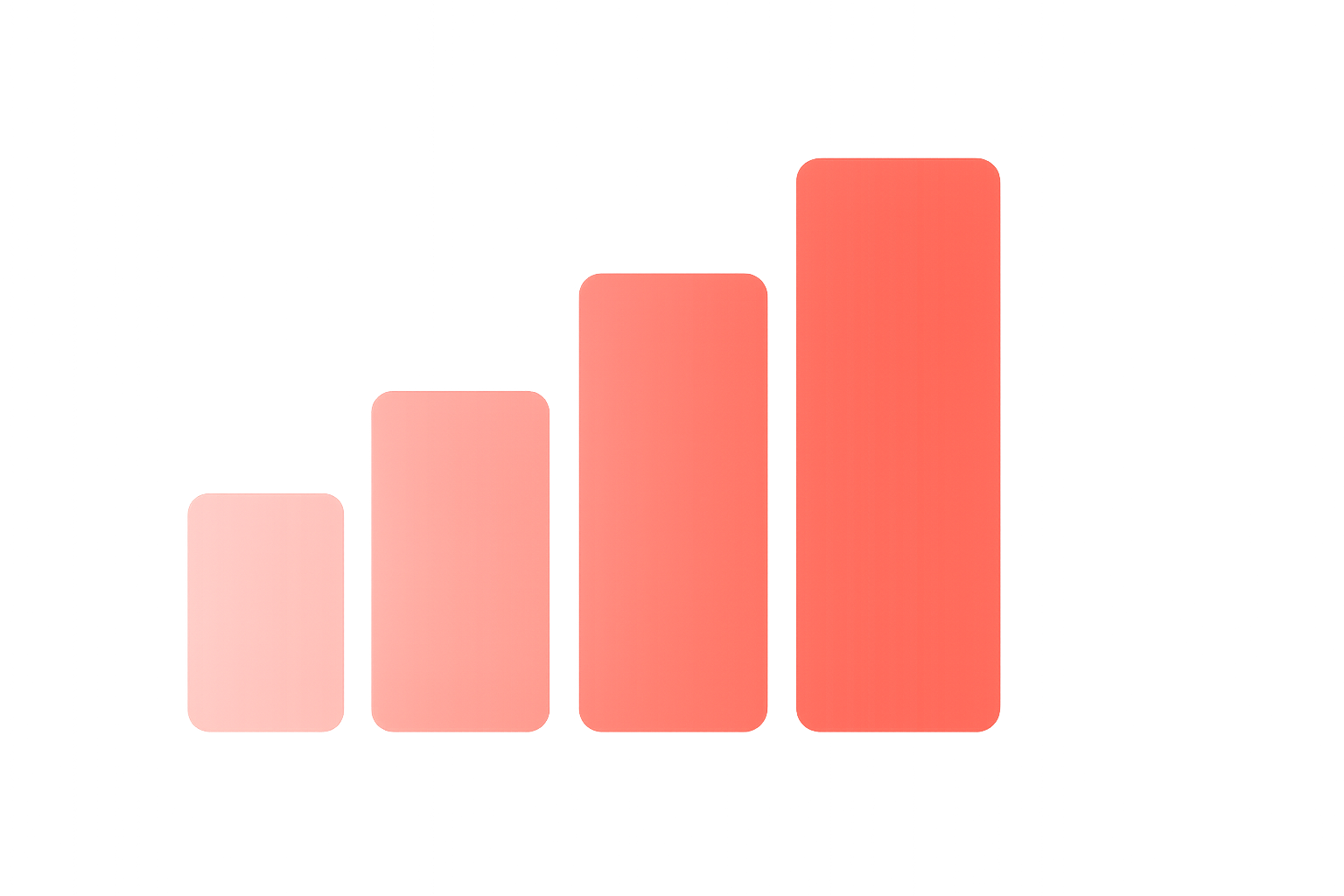
Flexible Preisgestaltung, die sich Ihren Anforderungen anpasst
Starten Sie mit unserer kostenlosen Stufe, zahlen Sie bei wachsendem Bedarf pro Anfrage über RapidAPI oder wählen Sie eine Enterprise-Lizenz für vollen Zugriff.
FAQ
Ja. Das Routing-Ergebnis (Polyline) kann in jeder Kartenbibliothek dargestellt werden, zum Beispiel in Leaflet oder MapLibre.
Ja, mehrere Wegpunkte sind möglich.
Ja. Sie können bei Bedarf eigene Regeln für Ihr Routing definieren.
Kurz gesagt: ja.
Dies ist im Kern ein User-Interface-Thema und eine Kombination der Routing API mit der Geocoding API. Die Routing API nimmt Koordinaten als Eingabe und berechnet die Route zwischen diesen Punkten. Um Ihre POI-Daten in Koordinaten zu übersetzen, benötigen Sie die Geocoding API.
Ja. Das Ergebnis der Routing API enthält auch Turn-by-Turn-Anweisungen.
Länge der Route, geschätzte Reisezeit sowie Aufstieg und Abstieg.
Nicht direkt, aber Sie können die Polyline an die Elevation API übergeben und ein Höhenprofil erhalten.
Sie können die Route als GPX, KML oder GeoJSON exportieren.
Wir beraten Sie persönlich

Mein Name ist Peter Höflehner und ich werde Ihr
Projekt- und Key Account-Manager sein.
